 Aku Minta Maaf
Aku Minta Maaf Posted on: Sabtu, 9 Mac 2013 |
Weyhhh Amin. Aku mintak maaf doe ='( Aku tau aku salah gila dgn kau. Serius, aku menyesal bentes kaki kau time tu. Mungkin aku gurau kasar time tu, sampai kau marah gila dgn aku. Aku tau , time uh kau marah gila gila dgn aku. Memang salah aku doe...
Disebabkan kau sahabat baik aku, aku tahan kau, tak kira aku luka sume bagai. . . aku tahan kau sampai kau berhenti. =( Then kau cakap banyak kali kau main main je. Alaaa weyhhh, kemon la. Aku tau kau marah gila. Tapi aku pujuk kau smpai kau reda. Mesti lepas aku keluar bilik kau tu, kau still marah en??
Lepas kejadian tu, terus kau tak lepak dgn aku. Mcm nak mengelak daripada aku je. Aku lepak bilik ammar, kau takde. Serius amin, aku sedih. 24 jam aku pikir yang kau marah aku lagi. Hari tu pergi stadium pun, kau tak tegur aku. Aku tegur kau, tapi. Hmmmm, tak tau la kau perasan ke tak..Hanya Allah dan orang tertentu je tau perasaan aku. Selagi kau tak tagur aku, selagi tu aku sedih Min. Sekali lagi Amin, Aku mintak maaf ='( Kau sahabat baik aku. . .Harap dapat macam dulu weyhhh. Serius aku rindu kau.
 RAKAN PSA
RAKAN PSAPosted on: Sabtu, 23 Februari 2013 |
Assalamualaikum semua.. Hai ! Hmmmm, agak lama la tak sentuh sentuh blog ni. Blog ni dah berwajah baru... Huyoooooooo!!! Thanks to my dongsaeng, FINA ! memang cantik dan pandai edit. Comel loteyyy blog aku. kekeke. <3
Nak cakap pasal apa malam ni?
Malam ni nk cakap pasal persahabatan. Terutama kehidupan aku dalam Politeknik PREMIER Shah Alam ni (dikenali sbg PSA). Kat mana nak mula ehhh?? Hmmmmm, ape kata aku cerita siapa sahabat aku dulu dkat PSA ni. Hmmmm. Okay, dekat politeknik ni memang ramai member, sahabat, kawan dan sebagainya aku dapat. DAN mereka memang AWESOME!
Dekat PSA ni mula mula aku masuk, memang takde kenal sesiapa. Alone ! TT___TT So, pandai pandai aku la mencari kawan. Meh sini aku cerita siapa dan bagaimana aku kenal kawan kawan.
IZI
Dia ni orang pertama aku jadikan kawan bila sampai PSA. Masa tu time daftar. Yela, dah daftar sorang sorang. Aku tegur dia masa beratur nak print pendaftaran online. Baik la orangnyer (budak Johor dan budak Awam). Sambil tggu giliran, sambil tulah chatting bagai (shy shy) Actually bila aku dah rapat dgn dia, mmg nak sangat dia jadi roomate aku, tapi dia dapat Aman Empat (rasanyer) Aku pulak dapat Aman Dua. Hmmmm, sedih gak masa tu. Its okay, then kami pergi la amik baju and barang sama-sama. Hahaha. Time tu, dah tak awkward dah. After that, dia pergi jumpa family dia terus ke asrama. Aku pulak, bukan main lama tunggu family aku dtg sbb mereka pergi beli barang aku. -.-
Sepanjang minggu suai kenal tu, banyak kali la tegur dia, kacau dia bila terserempak. Yela, kawan pertama dekat poli kan. Dia pun sporting dan satu kepala gak. Hahaha. Tapi, ada berita sedih pada hari Jumaat masa mggu MSK.Tetiba dia dtg dekat aku, then cakap dia nak berhenti poli sbb dapat JPA. Hmmmmm, patut lah, sbelum tu dia ada tnya aku macam mana nk buat solat istikharah. Sedih jugak masa tu, tak terkata bila dia nak pindah dapat jumpa skjp je sblm dia pergi. Hmmmm. Tapi takpe, lepas tu, dia ada contact call aku gak. Hahaha. Time tu, tak sangka aku. Ingt dia dah lupa aku. Hehehe. (yang tak bleh bla dia ckp aku muka kaki pompan bila pestime jumpe =D ) Okay, tutup pasal dia. Hehehe.
EUSOFF
Yang ni misteri sikit. Entah macam mana aku boleh rapat dgn dia pun aku tak tau. Hahaha. Aku ingt masa aku tegur dia je time MSK. Satu jabatan kan.... Pastu, dia kata aku asyik cari dia je time MSK (heol, sumpah tak ingt) dia ni india, tapi muslim (bukan mamak) sejak azali nenek moyang dah muslim. kekeke. Dalam ramai ramai budak jabatan elektrik, dia lah antara yang terawal aku rapat. Mula mula je dia ni nampak baik, lama lama memang sengal gak perangai dia ni. Hahaha. Dia ni kawan rapat aku !
DZUNNUN & DIN
Yang dua orang ni sbnrnya aku dah lama usha, maksud aku tgk la (bukan ramai mana budak elektrik) nak jadikan kawan. Aku tgk diorg asyik berdua je... Hahaha. No wonder, sbb diorg bilik sebelah sebelah. Kalau dkat surau tu, aku tgk dia selalu dgn Haikal dan Ammar (time tu tak kenal diorg lg) Hari Rabu time masuk ke jabatan nak taklimat tu baru aku tegur Dzunnun, tnye nama. Mula mula susah gak nk menyebut nama dia. Hehe.. Din pulak aku tak tegur sgt sbb...Hmmmm,entah lah. Aku tau nama dia pun darpd Nun. Heee.
 |
| Diorang mmg sewel. Kiri, Din, Dzunnun |
HAIKAL
Hmmmmm, si dia ni. Kenal sbb aku selalu lepak bilik Zunnun and Ammar. Dia ni classmate Ammar. So, maybe takde orang lain dlm kamsis tu, dia lepak dgn kiteorg (ayat mcm dia takde life je. Sori Kal !) Dia ni pun senang je rapat dgn dia. Tak sampai seminggu kenal, dah balik sama sama then dia duk rumah aku. Rasa mcm dah rapat or maybe sbb aku mmg peramah? Dan dia pun peramah? Hahaha. Seyes, haikal ni baik ^^ (thanks to me Kal) XD
AMMAR
Dia ni la Ammar. Aku anggap dia sbg BEST BUDDY tapi tak tau la dia anggap aku mcm mana ?/?. Hahaha.. First time tgk dia lonely je dekat Pusat Islam time Solat Jumaat. Aku pun tegur, tanya nama semua la bagai. Budak Kajang rupanya. Hahaha. mmg dekat jela. LOLs. Nak nak pulak dia ni roomate Zunnun, So, memang rapat la bila lepak bilik dia. Heeeee, Sejak tu kiteorg join ape ape club or aktiviti sama sama. Usop pun join XD Lama lama dapat la kenal budak ni mcm mana. Sehari tak jumpa dia ni memang tak best. Hahaha.
 |
| Haaaa, Ahli Rukun Negara |
AMIN
Dia ni aku lambat kenal sikit. Sbb dia pun lambat lepak dgn kiteorg. Hahaha.. Entah macam mana entah boleh sesat masuk geng kiteorg (seeebooook *gaya kau amin*) Hahaha. First time nampak dia ni time balik dgn Haikal dgn Usop sama sama. Dia pun join kiteorg balik. Mula mula macam "Eh, budak ni....lawak bengong la dia buat" Hahaha, tu mula mula la... Then, dah kenal dia lama lama. Masuk air gak dia ni. Satu kepala, Boleh buat geng. Bila dah kenal kenal dah berkepala sama,soooo,dia ni sangat la BEST BUDDY aku. !! Dia pun sama, tak syok dgn lagi no life tak jumpe or lepak sehari. Aku, Ammar dan Amin. !
 |
| Woot Woot |
IRA & FARRAH
Dua orang ni classmate aku. Hahaha. #TeamMembongak ! Seyes satu kepala gila dgn diorg! Dalam kelas kiteorg je yang membongak dgn lecterur. Hahaha. Best gila kawan dgn dua orang ni. Hahaha. Ok, tu je pasal korg. XD BESTIES !!!!!
LAIN LAIN
Amir Aziz, Syed, Muttaqin, Pie, Anas, Haziq, Jai, Fikri, Putra, Syafiq, Abe Yo budak kelas DKA1A ! DEU1!
Dah la weyhhh, aku mengantuk giler ni. Hehehe. Selamat Malam XOXO . PUBLISH!
 What is INTERNET? Part2
What is INTERNET? Part2Posted on: Khamis, 14 Februari 2013 |
What is ISP??
An ISP, or
Internet Service Provider, is a company that provides you with a point of
access to the Internet. When you connect to your ISP, your computer (or your
own network) becomes an extension of the Internet itself whilst you remain
connected.
How to choose ISP?
What technology is right for you?
- Dial-up
If you only want to use the internet every now and then, do not mind
waiting a few minutes to connect and disconnect each time you want to use
the internet, and do not need wireless access, then dial-up may be right
for you. Dial-up can also be a good option for those who are traveling and
want to occasionally check email or browse some web pages. Keep in mind that
you need access to a land-line telephone service in order to use Dial-up.
- DSL or Cable
If you regularly use the internet, you will probably want a DSL or cable
connection. Cable can be faster than DSL, but most people can find what
they need from either one of these services. Also, for those who want a
reliable wireless connection, you can connect to DSL or cable internet
wirelessly with a wireless router.
- Satellite
If you regularly use the internet, but live in an area where DSL or cable
connections are not available, a satellite connection may be your best
option. Satellite connections are wireless and much faster than dial-up,
but they are limited in their ability to connect to streaming content, can
be affected by the weather, and their price is comparable to DSL or cable
connections.
Do you need a more portable option?
If you need portable internet access for a
mobile device such as a phone, tablet or laptop, you will need an ISP that
offers a service such as 3G, 4G, Wi-Fi or Wi-Max.
This would not typically be your primary method of connecting to the internet;
you should also have a Dial-up, DSL, cable, or satellite connection.
Choosing a broadband provider
Performance measures
When choosing an ISP, ask for an indication
of the level of performance you will receive. Finding a simple, understandable
measure of performance is not an easy task. A typical consumer should know the
following:
- The user's experience in getting online. In other words, what
is the likelihood that you will get connected the first time when you
dial-up your ISP and not receive an engaged signal because their modems or
access servers are full?
- Once you are online, what data speed can you expect to receive?
In other words, how long should it take you to download a particular file
or page? and
- What is the risk of your connection to your ISP being
disconnected or 'dropping out' as a result of an ISP's management of
customer traffic in its systems?
Sometimes the answers to the second and
third questions can be hard to obtain as performance in these areas is not
always within the control of your ISP.
This is due to:
- factors such as the time of day and traffic on the internet
causing variations in the internet's performance;
- variations in the performance of the location, equipment and
communications devices of different users; and
- variations within the performance of the ISP's equipment.
broadband
- Beginner's broadband. If you are just starting out, it's likely that you're looking for a
package that's easy to set up, not too expensive and offers good customer
support.
- Heavy-Use broadband. You know if you are a heavy-user if you enjoy downloading oodles of
songs and movies using peer-to-peer software, or you're a big fan of
online gaming. Either way, our heavy-use packages are the ones to look out
for.
- Business
broadband.
These packages differ from consumer deals as they offer extras like
static/fixed-IPs, webspace and email addresses as well as routers and
secuity suites.
- Mobile broadband. If you access the Internet primarily from your laptop, then mobile
broadband is an option worth considering - whether to be used at home or
on the go. Mobile broadband providers will send you a 'dongle' (modem)
that you plug into the USB slot on your laptop to access the Internet, at
broadband speeds, wherever there's mobile phone coverage
 |
Examples of broadband provider in Malaysia
|
Measuring bandwith
While bandwidth is used to describe network speeds, it does not
measure how fast bits of data move from one location to another. Since data packets
travel over electronic or fiber-optic
cables, the speed of each bit
transferred is negligible. Instead, bandwidth measures how much data can flow
through a specific connection at one time.
When visualizing bandwidth, it may help to think of a network
connection as a tube and each bit of data as a grain of sand. If you pour a large amount of sand into a
skinny tube, it will take a long time for the sand to flow through it. If you
pour the same amount of sand through a wide tube, the sand will finish flowing
through the tube much faster. Similarly, a download will finish much faster when you have a high-bandwidth
connection rather than a low-bandwidth connection.
Data often flows over multiple network connections, which means
the connection with the smallest bandwidth acts as a bottleneck. Generally, the
Internet backbone and connections between servers have the most bandwidth, so they rarely serve as bottlenecks.
Instead, the most common Internet bottleneck is your connection to your ISP.
NOTE: Bandwidth also
refers to a range of frequencies used to transmit a signal. This type of bandwidth is measured
in hertz and is often referenced in signal processing applications.
Who owns Internet? Who governs/regulates control the Internet?
 |
| We always think that 'WHO OWNS THE INTERNET?' |
There are many organizations, corporations,
governments, schools, private citizens and service providers that all own
pieces of the infrastructure, but there is no one body that owns it all.
No one actually owns the Internet, and no
single person or organization controls the Internet in its entirety.
The Internet is more of a concept than an
actual tangible entity, and it relies on a physical infrastructure that
connects networks to other networks.
There
are many organizations, corporations, governments, schools, private citizens
and service providers that all own pieces of the infrastructure, but there is
no one body that owns it all. There are, however, organizations that oversee
and standardize what happens on the Internet and assign IP
addresses and domain
names, such as the National
Science Foundation, the Internet
Engineering Task Force, ICANN, InterNIC and
the Internet Architecture Board
 What Is INTERNET? Part 1
What Is INTERNET? Part 1Posted on: |
The
Internet is a massive public spiderweb of computer connections
• Packet of information flow between machines governed by common rules (protocols):
–Internet protocol (IP)
–Transport control protocol (TCP)
• Internet
is a packet-switching network
–Messages are decomposed into packets,
containing part of the message, plus information on the sending and receiving
machines and how the packet relates to the other packets
–Packets travel independently and possibly
on different routes through the Internet
Packets are reassembled into the
message at the receiving
What are protocols?
·
(Internet Protocol) is the primary network
protocol used on the Internet, developed in the 1970s. On the Internet and many
other networks, IP is often used together with the Transport Control Protocol
(TCP) and referred to interchangeably as TCP/IP.
·
The
Internet Protocol is responsible for addressing hosts and routing datagrams
(packets) from a source host to a destination host across one or more IP
networks. For this purpose the Internet Protocol defines the format of packets
and an addressing system that has two functions: identifying hosts and
providing a logical location service.
What is TCP/IP?
·
TCP/IP
pronounced as separate letters) Short for Transmission Control
Protocol/Internet Protocol, the suite of communications protocols used to
connect hosts on the Internet. TCP/IP uses several protocols, the two main ones
being TCP and IP. TCP/IP is built into the UNIX operating system and is used by
the Internet, making it the de facto standard for transmitting data over
networks. Even network operating systems that have their own protocols, such as
Netware, also support TCP/IP.
·
The
information is called Hypertext documents commonly known as HTML ( Hypertext
Markup Language) This includes text and codes, which are visible only to the
web browser and instruct the browser how to display the text. For example
,<b> help </b> would appear as help.
How does information travel trough the Internet?
-Data
is divided up into packets
-Data routes across the Internet can be switched to avoidcongestion
-Entire mechanism is handled by the TCP/IP protocols
The
Internet is based on packet-switched protocols. Information is carried in
packets, which can be imagined as small parcels being passed from computer to
computer.
The protocol, that is used to encode the packet ensures safe transit, and provides
a way of reconstructing the data when it reaches its destination. The protocols
used on the Internet are referred to as TCP/IP, standing for Transmission
Control Protocol / Internet Protocol.
As
a switched network, the physical connections between computers do not matter as
far as Internet traffic is concerned
The protocols ensure that guaranteed information
delivery is more important than speed or use of a particular route. This means
that a sequence of packets might arrive out of order, with some travelling
through the net by a faster, shorter route than others.
TCP/IP provides the
means for your software to piece together those packets into meaningful data.
The ability to take different routes through the network is a fundamental part
of the original design of TCP/IP, as it allows the Internet to route around
damaged areas of the network.
How does the connection works from home?
·
Modems
and routers
·
Negotiating
a connection
To connect from home you need several things. Apart from a computer
(obviously!) you'll need a phone connection, a modem or ADSL router, and some
Internet software. Things will be easier if you're using a relatively recent
operation system, such as Windows Vista/XP or MacOSX, but it's possible to
connect with older or more obscure systems.
With a modem and the appropriate software, you can dial up another modem
connected to another computer, and establish a network connection with it.
Usually, this computer is linked into the Internet, and so you're online.
With
an ADSL modem or router, a similar procedure happens, but a filter splits the
telephone line into voice and data (low and high frequencies) and your router
negotiates a connection with the ADSL equipment in the telephone exchange.
 |
Figure
1.2. ADSL Frequency Spectrum
|
Frequencies
used on an ADSL line: PSTN is the normal telephone ("voice") usage,
and the upstream/downstream areas are for data. Note the unequal proportions of
the data range (i.e. Assymetric DSL)
·
Short for Internet Service
Provider, it refers to a company that provides Internet services, including
personal and business access to the Internet. For a monthly fee, the service
provider usually provides a software package, username, password and access
phone number. Equipped with a modem, you can then log on to the Internet and
browse the World Wide Web and USENET, and send and receive e-mail. For
broadband access you typically receive the broadband modem hardware or pay a
monthly fee for this equipment that is added to your ISP account billing.
·
In addition to serving
individuals, ISPs also serve large companies, providing a direct connection
from the company's networks to the Internet. ISPs themselves are connected to
one another through Network Access Points (NAPs). ISPs may also be called IAPs
(Internet Access Providers).
 Kehidupan Bermula (Preview)
Kehidupan Bermula (Preview)Posted on: Ahad, 3 Februari 2013 |
Assalamualaikum dan apa khabar?? Hmmmm, lama sangat tak kembali aktif guna blog ni. Ahhhh, kali terakhir maybe time 2009 kot.
Okay, sekarang I am Politeknik Sultan Salahuddin Abdul Aziz Shah, Shah Alam student.
How's my life? AWESOME ^^
 |
Kejuruteraan Elektronik Komunikasi
Kehidupan kat sini seriusly tak bosan. Paling aku sangat seronok ada kawan-kawan yang sangat
best ! Honestly, aku lagi suka life di kamsis (kampus siswa katenyerr, asarama laa) daripada pergi kelas. Hahaha. But in class also sangat best sbb ade buddyz yg sama kepala. MEMBONGAK! XD
Later - later la kita borak. Now it's 3.12am already. Kyak!!! Ada assignment banyak lagi.
Jaljayooo |









.jpg)



 xoxo
xoxo
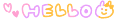
 About the site
About the site Tutorial
Tutorial Random
Random  Disclaimer
Disclaimer
 Navigate
Navigate




 Status
Post
Status
Post Tagboard
Tagboard Credits
Credits